Page 1 of 1
Xenon plus & xenon 2: pop up for add on won't stop
Posted: Thu Nov 07, 2024 3:45 pm
by sputterbug10
If I'm on the xenon home page and I'm moving from add on to favourites to arcade, when I come to "movies" and "TV shows", a pop up ALWAYS appears. It keeps me from being able to search to movies or TV shows.

[/img]
Re: Xenon plus & xenon 2: pop up for add on won't stop
Posted: Fri Nov 08, 2024 1:49 am
by cg0
Fen Light is the basic app for those 2 builds, install it and authenticate it.
You may use other flavors -like TMDb-, if you don't like Fen Light.
Re: Xenon plus & xenon 2: pop up for add on won't stop
Posted: Fri Nov 08, 2024 3:12 pm
by The Chef
sputterbug10 wrote: ↑Thu Nov 07, 2024 3:45 pm
If I'm on the xenon home page and I'm moving from add on to favourites to arcade, when I come to "movies" and "TV shows", a pop up ALWAYS appears. It keeps me from being able to search to movies or TV shows.

[/img]
Lol, guess you skipped Step #1 in the setup. Heres a crazy idea, click Yes and install it.

Re: Xenon plus & xenon 2: pop up for add on won't stop
Posted: Fri Nov 08, 2024 5:38 pm
by sputterbug10
I did not skip step #1. I have tried this 5 times and on one of those, I picked seren in Step 1 and it still kept popping up.
cg0 states that I can install fen light and authenticate it (I assume that means via real-debrid) and change flavors. But I don't recall seeing a flavors icon under xenon plus.
I also tried xenon 2.
Any ideas
Re: Xenon plus & xenon 2: pop up for add on won't stop
Posted: Sat Nov 09, 2024 1:46 am
by cg0
Xenon Flavors:

- 1.jpg (228.83 KiB) Viewed 1787 times
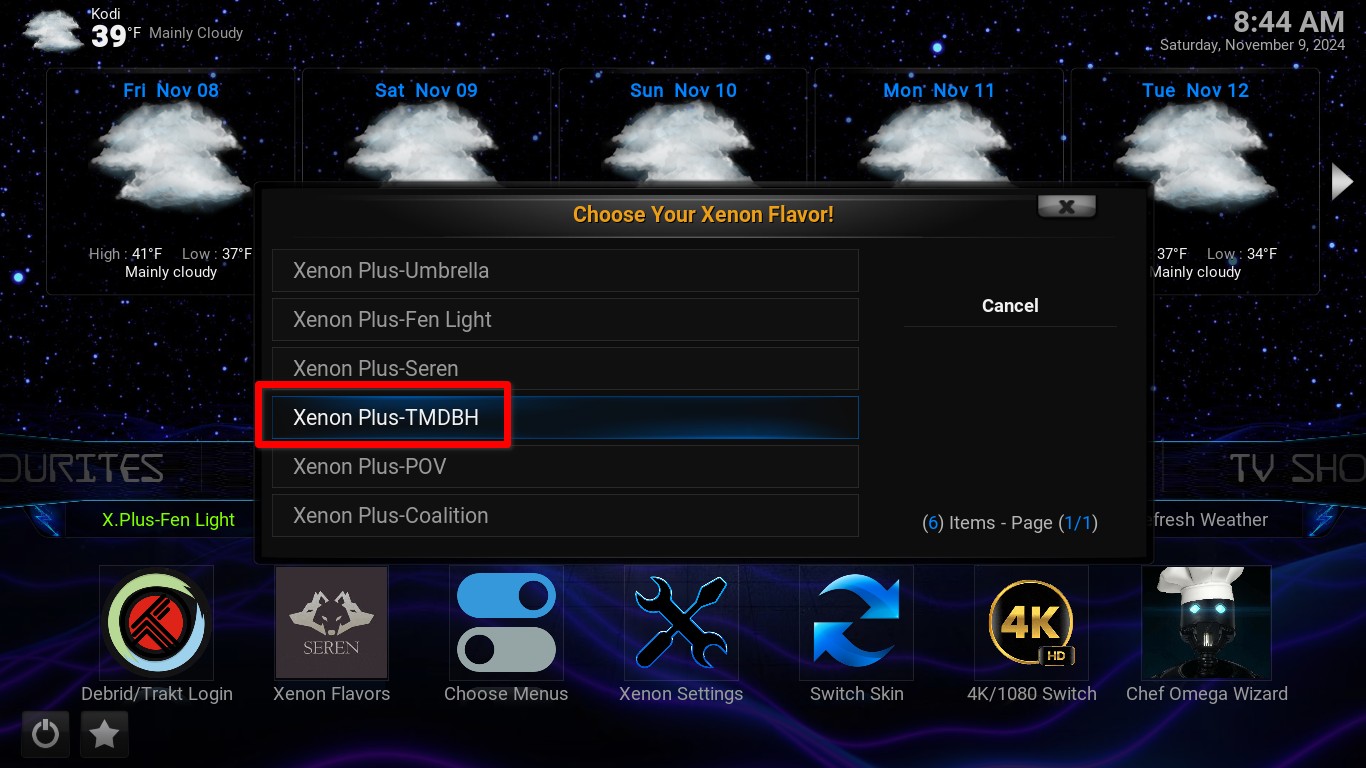
- 2.jpg (198.13 KiB) Viewed 1787 times
Re: Xenon plus & xenon 2: pop up for add on won't stop
Posted: Sat Nov 09, 2024 11:16 am
by Jpm69
sputterbug10 wrote: ↑Fri Nov 08, 2024 5:38 pm
I did not skip step #1. I have tried this 5 times and on one of those, I picked seren in Step 1 and it still kept popping up.
cg0 states that I can install fen light and authenticate it (I assume that means via real-debrid) and change flavors. But I don't recall seeing a flavors icon under xenon plus.
I also tried xenon 2.
Any ideas
To add to what cg0 is saying.
Each flavor has a default addon to use. Picking Umbrella flavor will require Umbrella addon being installed etc. Fen light is the flavor at installation so it is required to be installed to use that flavor or you will keep getting the request to add it. You can still use other addons in that flavor but Fen light will be the default Search/playback for tv and movies.
Going into a different addon and searching inside their addon will also work. Using the TMDBH flavor will search there and you will select which installed addon to use by pop up menu.
Next to the flavors icon at the bottom is where you can authorize other addons after you install them if you didnt do that at inital setup.
Re: Xenon plus & xenon 2: pop up for add on won't stop
Posted: Sat Nov 09, 2024 2:49 pm
by sputterbug10
Thank you. Just to be sure I understand what you're saying:
when I'm in the settings wizard, I can pick the seren add-on and then the xenon plus skin. Then once I'm finished with the settings wizard, I can go into flavors and change to "xenon plus tmdbh"?
Re: Xenon plus & xenon 2: pop up for add on won't stop
Posted: Sat Nov 09, 2024 4:52 pm
by Jpm69
Yes. That's what cg0 is showing in the pictures. After you load the build you go to Flavors and change to your preference.
 [/img]
[/img]