Page 1 of 1
Icons switched positions, how to put them back
Posted: Fri Feb 21, 2025 11:47 am
by mjbrenegan
I am currently using AIO Debrid 1.9. The other night, the lower icons on all tabs moved from the bottom to the top. The icons like Chef Wizard, Maintenance, Xenon Flavors, etc. Now, they are at the top of the page, the weather forecast is in the middle of the page, and the divider with the categories is at the bottom. How do I put them back where they belong? Sorry if this has been asked before.
TIA
Re: Icons switched positions, how to put them back
Posted: Fri Feb 21, 2025 11:50 am
by The Chef
mjbrenegan wrote: ↑Fri Feb 21, 2025 11:47 am
I am currently using AIO Debrid 1.9. The other night, the lower icons on all tabs moved from the bottom to the top. The icons like Chef Wizard, Maintenance, Xenon Flavors, etc. Now, they are at the top of the page, the weather forecast is in the middle of the page, and the divider with the categories is at the bottom. How do I put them back where they belong? Sorry if this has been asked before.
TIA
You changed this setting..
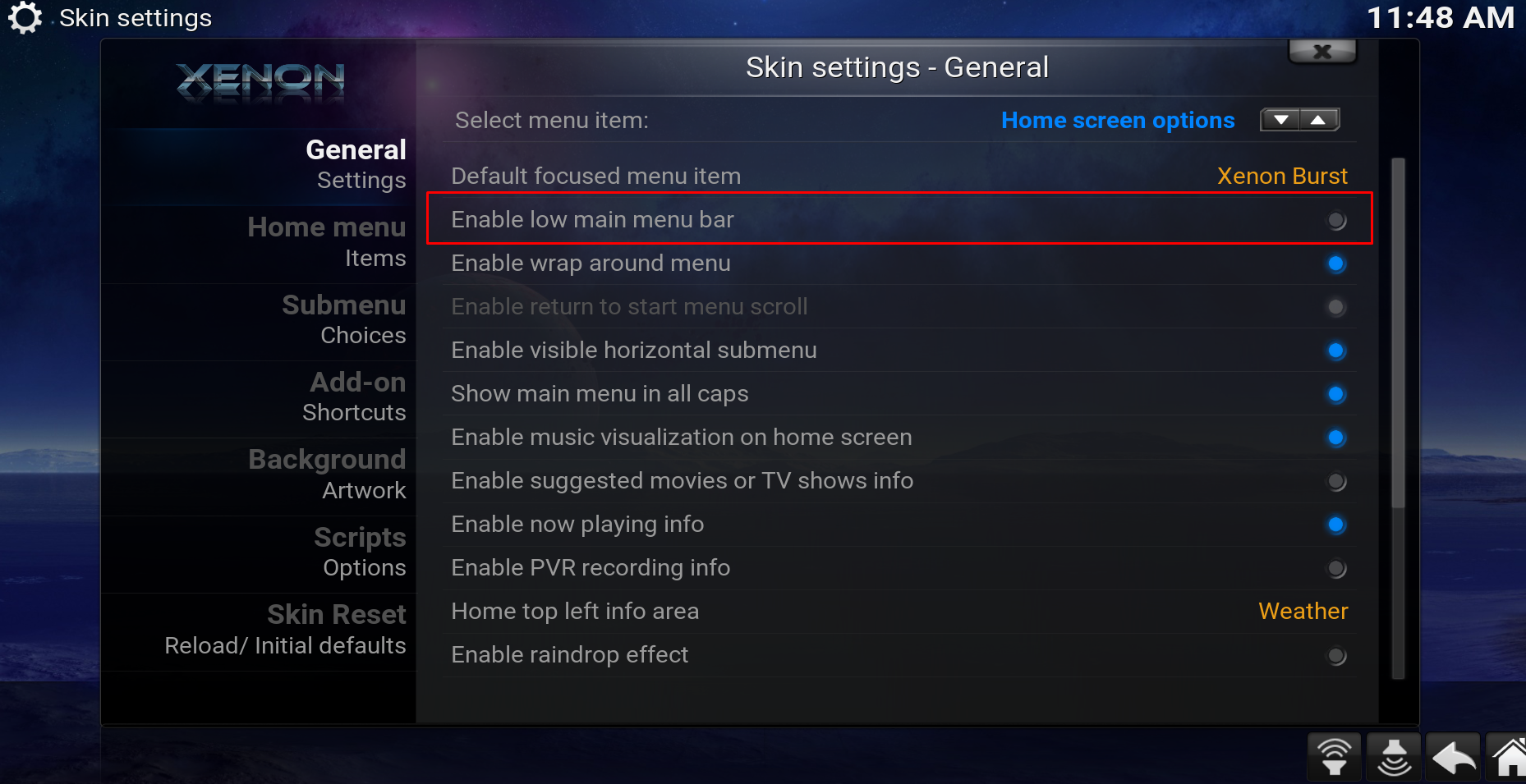
- Screenshot_14.png (1.07 MiB) Viewed 788 times
Re: Icons switched positions, how to put them back
Posted: Tue Feb 25, 2025 10:34 am
by mjbrenegan
Cool, found it. I am using Xenon2, so found it under Skin Settings>Main Menu Settings>Xenon main menu horizontal position>Center.
Could you also let me know how to get all the skin backgrounds back. At the moment, all the backgrounds are just blank.
TIA!
Re: Icons switched positions, how to put them back
Posted: Tue Feb 25, 2025 2:25 pm
by The Chef
mjbrenegan wrote: ↑Tue Feb 25, 2025 10:34 am
Cool, found it. I am using Xenon2, so found it under Skin Settings>Main Menu Settings>Xenon main menu horizontal position>Center.
Could you also let me know how to get all the skin backgrounds back. At the moment, all the backgrounds are just blank.
TIA!
If you ever mess anything up, you can just go to Xenon 2 flavors under the Xenon menu and choose the flavor your using to reset it back to it was.
Re: Icons switched positions, how to put them back
Posted: Thu Feb 27, 2025 4:49 pm
by mjbrenegan
Just did it, and everything is back as it should be. Thanks for clarifying what that flavors thing could do. Absolutely awesome!!