Page 1 of 2
XENON 4K Graphics / Video / Display Blanking Issues
Posted: Sat Sep 27, 2025 2:08 pm
by jrzyboy
Hi all.
Downloaded and installed the 4K build. Having huge problems simply watching any video through any add on in Kodi now.
I have a Windows 11 PC, all the updates, and no issues with previous versions of Kodi. When I have all my addons set up, and I go to play a video, let's say for example The Martian, in any resolution 2160 or 1080, and I have Kodi in windowed mode, my entire screen blanks out, it changes the resolution on my monitor, it changes the display settings on my windows pc from "show only on monitor 1" to "extended display" and I can't control my pc anymore even to close kodi because it's blanked out my monitor. I have to to a reset/reboot in order to get video to show back up at all.
I have a 60 inch Hisense TV connected via HDMI, the HDMI is set to Enhanced (144hz/244hz) mode, Windows HDR recognizes my HDMI connection and the setting is on, and again it worked fine with previous versions of Kodi. 720p, 1080p, 2160p video work and display fine through any other video player like mpv.
After testing this all out a number of times, even going to loop iptv channels and starting a tv show from any channel blanks out my screen for about 2 seconds, then comes back. [i think it's only coming back because the iptv channels are coming through at max 1080]
Is there some setting in Kodi which will stop this from happening?
At a loss here, as to why it's now causing so much havoc with my graphics display settings simply viewing video content through Kodi.
Cheers.
Re: XENON 4K Graphics / Video / Display Blanking Issues
Posted: Sat Sep 27, 2025 2:14 pm
by jrzyboy
More testing:
Any 1080p video or stream, in windowed mode, completely blanks out screen (not just kodi window, entire desktop, everything, complete blackout) for 1 second, then comes back, when stopping video or stream, completely blanks out screen for 1 second then comes back
Any 2160p video, in windows mode, screen goes completely blank/black, and can't see to control anything, only reboot restores any output to screen
Re: XENON 4K Graphics / Video / Display Blanking Issues
Posted: Sat Sep 27, 2025 2:37 pm
by The Chef
jrzyboy wrote: Sat Sep 27, 2025 2:14 pm
More testing:
Any 1080p video or stream, in windowed mode, completely blanks out screen (not just kodi window, entire desktop, everything, complete blackout) for 1 second, then comes back, when stopping video or stream, completely blanks out screen for 1 second then comes back
Any 2160p video, in windows mode, screen goes completely blank/black, and can't see to control anything, only reboot restores any output to screen
Go to Kodi Settings/Player/Video and Reset to defaults at the bottom
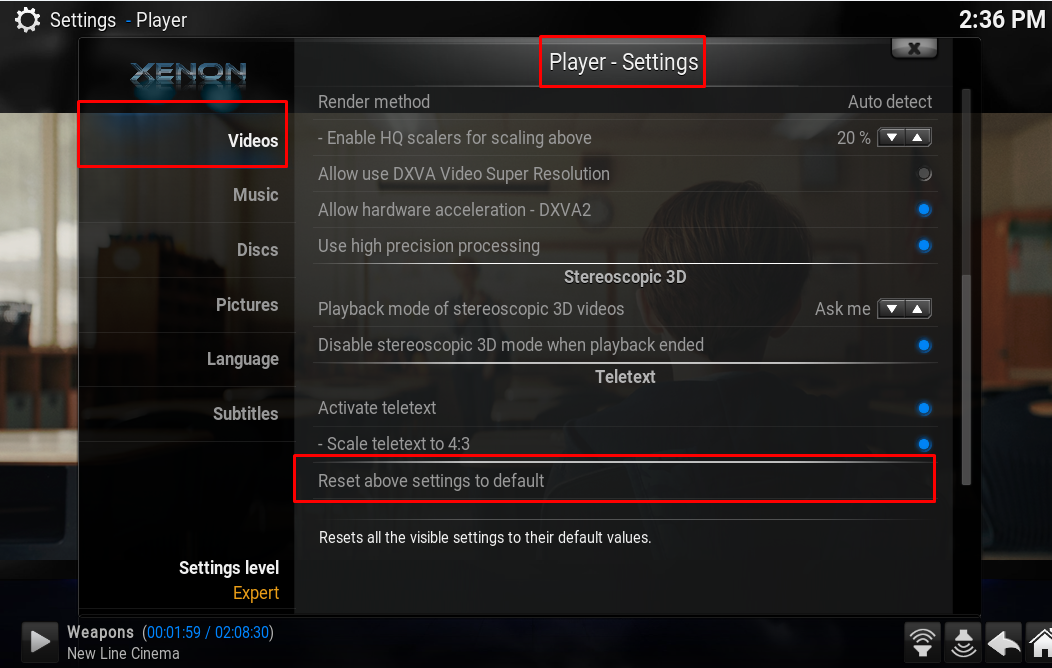
- Screenshot_1.png (581.65 KiB) Viewed 3945 times
Re: XENON 4K Graphics / Video / Display Blanking Issues
Posted: Sat Sep 27, 2025 2:47 pm
by jrzyboy
thanks for the reply. nope, that didn't work. hit the reset as specified, attempted playing 1080p video, same thing, upon video start entire screen blanks out for 1 second, then comes back, same after hitting stop icon for video and it stops playing. i don't want to have to reboot so not testing a 2160p video again yet. i really hope this isn't damaging my graphics adapter, as it seems to be directly affecting it.
Re: XENON 4K Graphics / Video / Display Blanking Issues
Posted: Sat Sep 27, 2025 3:09 pm
by The Chef
jrzyboy wrote: Sat Sep 27, 2025 2:47 pm
thanks for the reply. nope, that didn't work. hit the reset as specified, attempted playing 1080p video, same thing, upon video start entire screen blanks out for 1 second, then comes back, same after hitting stop icon for video and it stops playing. i don't want to have to reboot so not testing a 2160p video again yet. i really hope this isn't damaging my graphics adapter, as it seems to be directly affecting it.
Well, then I dunno. You can also try going to Kodi settings/System/Display and click Defaults on that also. Make sure your using Kodi from Kodi.tv and not the Windows store Kodi app. Im using Windows 11 also and it works fine. You could go to Appdata/Roaming/Kodi/userdata/ and delete guisettings.xml. That deletes all Kodi system settings, so if it has anything to do with Kodi settings that would set it to default. You would just have to choose the skin again in Interface settings after that. If thats not it then I dunno. BTW, you would never need to turn off your computer just because the Kodi screen goes black. Just hit Cntl+ESC to open task manager. If your screen is still black I would check your video card drivers.
Re: XENON 4K Graphics / Video / Display Blanking Issues
Posted: Sat Sep 27, 2025 3:28 pm
by jrzyboy
I'll try that cntl esc next time, but since all hell is breaking loose, and the graphics settins are having a kniption fit, the kodi window might not even be selected and i'd be cntl esc in another window, but i'll try it. i think my next test will be do completely uninstall the kodi program, then reboot, reinstall, then instead of installing xenon, i'll just install the fen light am add on, do my trakt/debrid stuff, then try to play a video and see if the same thing happens. i'll report back.
Re: XENON 4K Graphics / Video / Display Blanking Issues
Posted: Sat Sep 27, 2025 7:56 pm
by jrzyboy
Ok, I uninstalled Kodi,
Tried first simply installing 64 Bit Kodi, then Fen Light AM from it's repository zip file on it's own, before reinstalling Xenon again, and it was failing on dependencies, so uninstalled and reinstalled 64 bit Kodi from scratch again.
Did all the Chef Wizard, Xenon, Add On Settup, Made sure it was in 4K mode, now when I play videos, whether it's 1080p of 2160p, my whole screen is still flickering black for about a half second, but it's coming back no matter what resolution I'm playing. Still not sure why my entire desktop is going black when Kodi is playing videos. But now at least it's not going black and staying black, and I can watch the 2160p vids/streams, and keep control of my desktop without having to reboot.
If anyone has a similar issue with their Windows 11 monitor completely blanking out when starting to play videos from Kodi/Xenon 4K I'd like to hear about it.
Re: XENON 4K Graphics / Video / Display Blanking Issues [SOLVED]
Posted: Wed Oct 01, 2025 4:39 pm
by don331
if you're "getting" to your TV thru a home theater receiver, some older receivers don't support the higher scan rates, or the scan rate changing in a 4K stream.
I know this from experience.
Re: XENON 4K Graphics / Video / Display Blanking Issues
Posted: Wed Oct 01, 2025 9:06 pm
by The Chef
jrzyboy wrote: Sat Sep 27, 2025 7:56 pm
Ok, I uninstalled Kodi,
Tried first simply installing 64 Bit Kodi, then Fen Light AM from it's repository zip file on it's own, before reinstalling Xenon again, and it was failing on dependencies, so uninstalled and reinstalled 64 bit Kodi from scratch again.
Did all the Chef Wizard, Xenon, Add On Settup, Made sure it was in 4K mode, now when I play videos, whether it's 1080p of 2160p, my whole screen is still flickering black for about a half second, but it's coming back no matter what resolution I'm playing. Still not sure why my entire desktop is going black when Kodi is playing videos. But now at least it's not going black and staying black, and I can watch the 2160p vids/streams, and keep control of my desktop without having to reboot.
If anyone has a similar issue with their Windows 11 monitor completely blanking out when starting to play videos from Kodi/Xenon 4K I'd like to hear about it.
I have found the issue. Will update the skin shortly

Re: XENON 4K Graphics / Video / Display Blanking Issues
Posted: Fri Oct 03, 2025 11:01 am
by jrzyboy
don331 wrote: Wed Oct 01, 2025 4:39 pm
if you're "getting" to your TV thru a home theater receiver, some older receivers don't support the higher scan rates, or the scan rate changing in a 4K stream.
I know this from experience.
Hey there Don, nope, not the case here, going straight from my PC's HDMI out to my 2023 Hisense TV HDMI in (but again either Kodi or Xenon, is causing my entire screen to blank when starting or stopping the playing of any video or stream) seems as if it's interacting directly with the Graphics adapter and causing some sort of reset where it's sending instructions that overwhelm the existing driver. Sounds from the post before this, that
@The Chef has made some adjustments which I'm looking forward to testing after they're released in a new version. Though I wish this issue wasn't marked "SOLVED" until I confirm it actually has been.
