Page 1 of 2
On Windows 11 build always fails with error
Posted: Sun Sep 28, 2025 8:39 pm
by bazil
Over the last few months I have not been able to get any Diggz builds to install on latest Windows 11. With fresh Kodi 21.2 I can install the Diggz repo 23 and Chef Omega wizard without problem, when I select a build (usually Diggz-Xenon free) it fully downloads then fails at install with an error (Chef Omega error, check log file) message, in the log file there are a few errors including "Unable to delete Textures13.db". I've tried a few ways to manually delete this file but it seems to get recreated when Kodi starts and is then locked. Same result on the 5 different PC's I have tried. Also, I have an old working install of Kodi which runs fine, when I try the 3.1 update it deletes my working build then fails. Any help or hints appreciated. Log file attached.
Re: On Windows 11 build always fails with error
Posted: Sun Sep 28, 2025 9:39 pm
by The Chef
bazil wrote: Sun Sep 28, 2025 8:39 pm
Over the last few months I have not been able to get any Diggz builds to install on latest Windows 11. With fresh Kodi 21.2 I can install the Diggz repo 23 and Chef Omega wizard without problem, when I select a build (usually Diggz-Xenon free) it fully downloads then fails at install with an error (Chef Omega error, check log file) message, in the log file there are a few errors including "Unable to delete Textures13.db". I've tried a few ways to manually delete this file but it seems to get recreated when Kodi starts and is then locked. Same result on the 5 different PC's I have tried. Also, I have an old working install of Kodi which runs fine, when I try the 3.1 update it deletes my working build then fails. Any help or hints appreciated. Log file attached.
Are you using the Windows Store Kodi app?
Re: On Windows 11 build always fails with error
Posted: Tue Oct 07, 2025 6:58 pm
by bazil
I download Kodi directly from the Kodi site:
https://kodi.tv/download/windows/
Re: On Windows 11 build always fails with error
Posted: Tue Oct 07, 2025 8:01 pm
by The Chef
Type this into the W11 search bar at bottom left to get to the Kodi installation location. %APPDATA%\Kodi\ Delete all folders there (addons, userdata cache, media, system, etc. Download the build zip and unzip it into this location. Start Kodi..
https://archive.org/download/xenon-4-k-v-1.1-105-1030pm/Xenon_4K_v1.1_105_1030pm.zip
Re: On Windows 11 build always fails with error
Posted: Mon Oct 13, 2025 12:12 pm
by bazil
Thanks, that works perfectly (or even better than that)

Re: On Windows 11 build always fails with error
Posted: Thu Oct 16, 2025 4:28 pm
by bazil
Err... now I've spent more time with Xenon 4k it doesn't work for me as I don't have Debrid. I tried changing to Xenon Free 3.1 but it simply deletes my build then fails to install as before. Wondering if some kind soul could zip me a working Xenon Free 3.1 build?
Re: On Windows 11 build always fails with error
Posted: Thu Oct 16, 2025 6:32 pm
by The Chef
bazil wrote: Thu Oct 16, 2025 4:28 pm
Err... now I've spent more time with Xenon 4k it doesn't work for me as I don't have Debrid. I tried changing to Xenon Free 3.1 but it simply deletes my build then fails to install as before. Wondering if some kind soul could zip me a working Xenon Free 3.1 build?
Oops, yea, I didnt notice you posted this in the Xenon Free section, my bad...
https://archive.org/download/xenon-free-v-3-927-1230pm/Xenon_Free_v3_927_1230pm.zip
And if you want to try to fix the install, its probably Windows Security thats blocking the build install. Open Windows Security and whitelist the Kodi folder in Appdata/roaming, or disable Windows Security to test. Security will also cause some addons not to work because it blocks them.
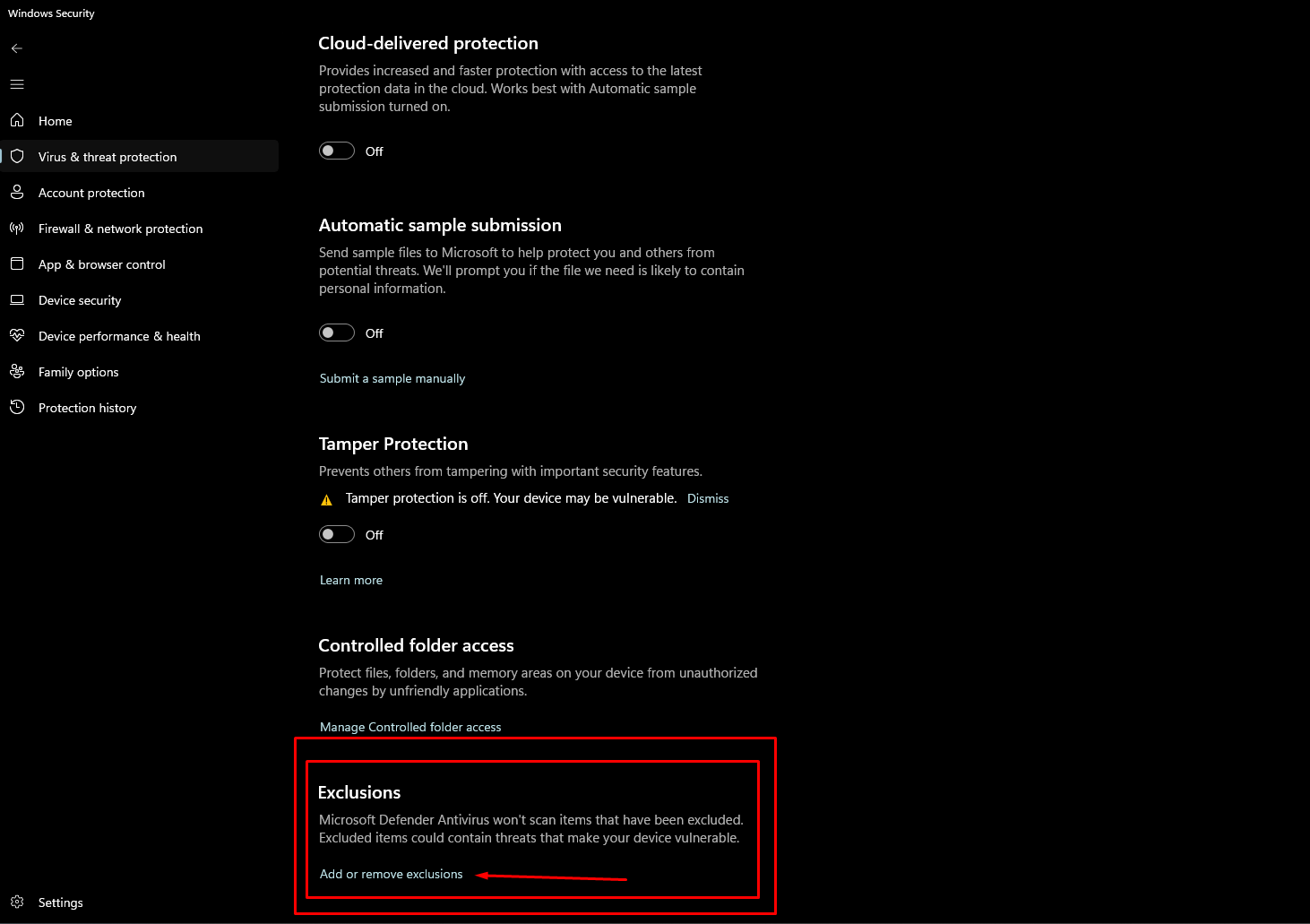
- Screenshot_5.png (61.76 KiB) Viewed 2793 times
Re: On Windows 11 build always fails with error
Posted: Fri Oct 17, 2025 10:15 am
by bazil
Thanks again for your help, shiny new Xenon 3.1 build looks good.
However the problem changing/updating the build still exists with windows security excluded and switched off, running Kodi as administrator and with bitlocker switched off. I even tried going back to Kodi 21.0 but the problem still exists there. This is on a fresh/clean installed windows 11 24h2. Let me know if there's anything else I can try.
Re: On Windows 11 build always fails with error
Posted: Fri Oct 17, 2025 10:27 am
by The Chef
bazil wrote: Fri Oct 17, 2025 10:15 am
Thanks again for your help, shiny new Xenon 3.1 build looks good.
However the problem changing/updating the build still exists with windows security excluded and switched off, running Kodi as administrator and with bitlocker switched off. I even tried going back to Kodi 21.0 but the problem still exists there. This is on a fresh/clean installed windows 11 24h2. Let me know if there's anything else I can try.
Well, if your PC has a wifi connection, try connecting it to a different Wifi, use your phones mobile data hotspot and connect your PC to the phones hotspot instead of of your usual internet connection. This way you can rule out your ISP blocking anything.
Re: On Windows 11 build always fails with error
Posted: Fri Oct 17, 2025 6:15 pm
by bazil
Wow... really did not expect that to work but it did. Using my mobile hotspot the install completed without issue. I thought my ISP was fully unblocked, you live and learn. Thanks for your genius.
