Page 1 of 1
AIO list view slim font line spacing
Posted: Sun Oct 05, 2025 7:59 pm
by Russell
Is there a way for user to change SLIM List View Font or Line Spacing. In Default they don't overlap, but everything else is also Yuge!
SLIM
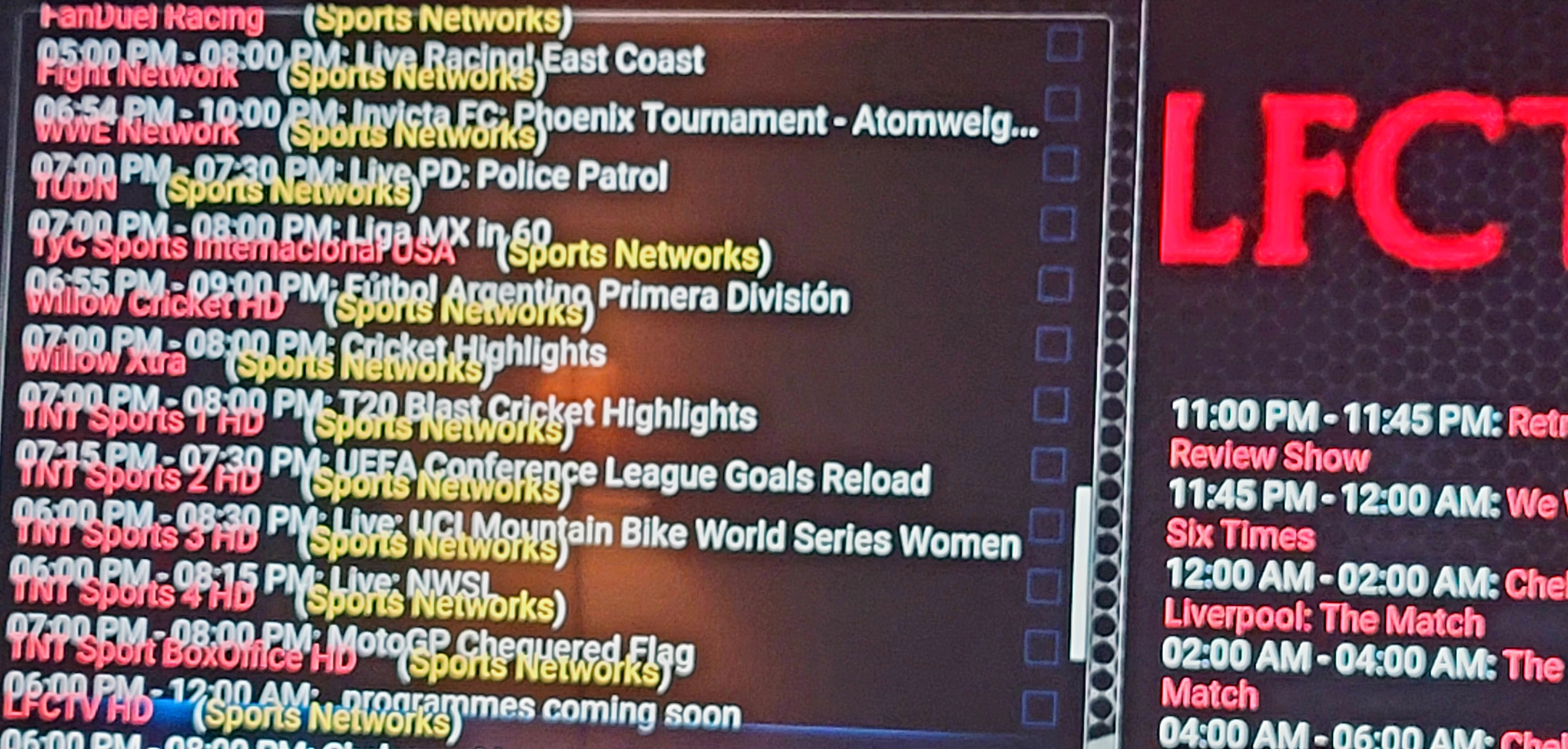
- SLIM View View Layout
- 20251005_192837.jpg (1.67 MiB) Viewed 189 times
Default
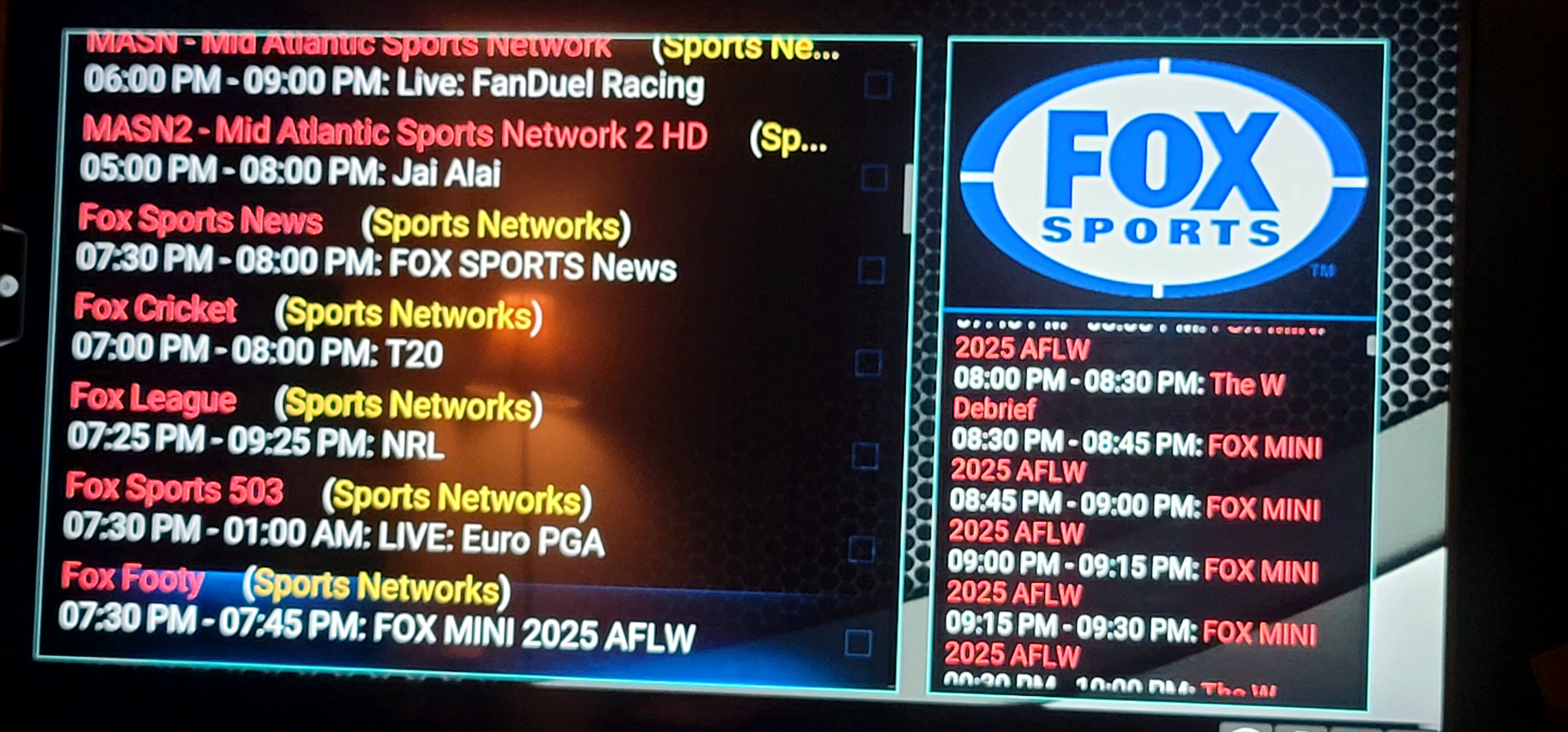
- Default List View Layout
- 20251005_194842.jpg (1.44 MiB) Viewed 189 times
Re: AIO list view slim font line spacing
Posted: Sun Oct 05, 2025 11:22 pm
by The Chef
Russell wrote: Sun Oct 05, 2025 7:59 pm
Is there a way for user to change SLIM List View Font or Line Spacing. In Default they don't overlap, but everything else is also Yuge!
SLIM
20251005_192837.jpg
Default
20251005_194842.jpg
Re: AIO list view slim font line spacing
Posted: Mon Oct 06, 2025 9:03 pm
by Russell
The Chef wrote: Sun Oct 05, 2025 11:22 pm
Russell wrote: Sun Oct 05, 2025 7:59 pm
Is there a way for user to change SLIM List View Font or Line Spacing. In Default they don't overlap, but everything else is also Yuge!
SLIM
20251005_192837.jpg
Default
20251005_194842.jpg
I changed my layout view to default before posting my question and included screenshots. But I don't want to see everything so large so I continue to use slim view.
I was asking if users can modify the Line Spacing in "slim layout view". OR is this is a developer function? If developer only, could you put it on your to do list?
I'm guessing on PC and windows, the fonts and line spacing appear correctly in slim list view. I'm using shield.
Re: AIO list view slim font line spacing
Posted: Mon Oct 06, 2025 9:58 pm
by The Chef
Russell wrote: Mon Oct 06, 2025 9:03 pm
The Chef wrote: Sun Oct 05, 2025 11:22 pm
Russell wrote: Sun Oct 05, 2025 7:59 pm
Is there a way for user to change SLIM List View Font or Line Spacing. In Default they don't overlap, but everything else is also Yuge!
SLIM
20251005_192837.jpg
Default
20251005_194842.jpg
I changed my layout view to default before posting my question and included screenshots. But I don't want to see everything so large so I continue to use slim view.
I was asking if users can modify the Line Spacing in "slim layout view". OR is this is a developer function? If developer only, could you put it on your to do list?
I'm guessing on PC and windows, the fonts and line spacing appear correctly in slim list view. I'm using shield.
Is there another addon that looks like this or is it only Mad Titan?
Re: AIO list view slim font line spacing
Posted: Tue Oct 07, 2025 1:23 pm
by Russell
The Chef wrote: Mon Oct 06, 2025 9:58 pm
Is there another addon that looks like this or is it only Mad Titan?
On further research just now, I think it is only Mad Titan. I thought it was Loop too, but couldn't find any examples.
In AIO: Why is there a Loop 2024 and Loop 2025? Are they the same?